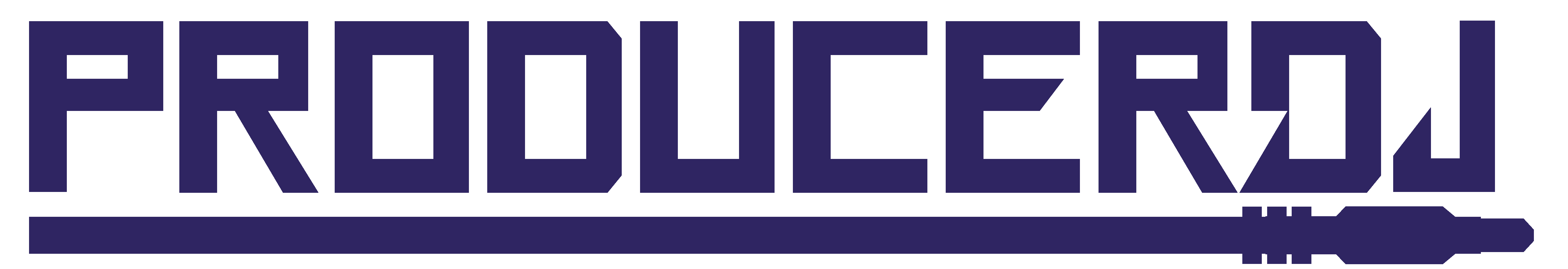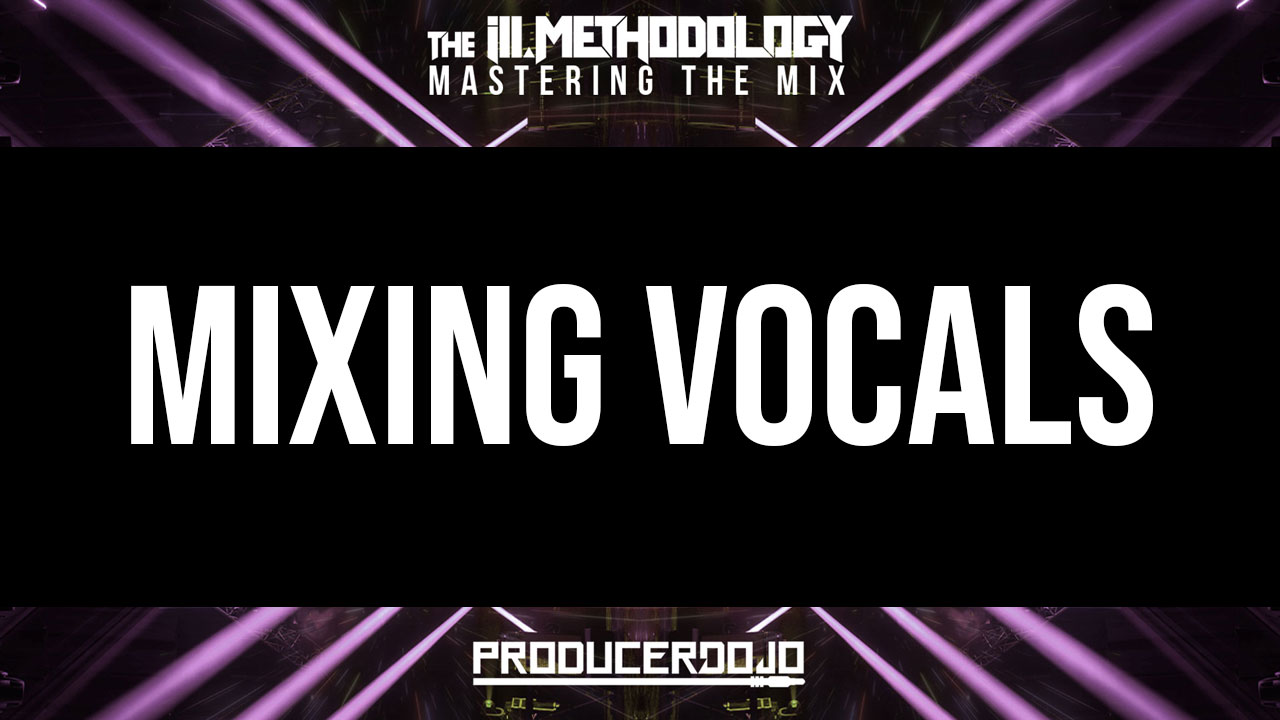How To Mix Vocals In Ableton
HOW TO MIX EDM
Learn how to mix vocals in Ableton and other DAWs with the Ill.Methodology Mixing Course. When you are mixing vocals in Ableton and other DAWs, you want to pay close attention to the warmth of the vocals. Vocals that are too clean can get lost in the mix and cause the vocals to lose that compelling, irresistible factor. You can add warmth to you vocals when mixing in Ableton with glitch effects, checkerboarding, musical phrasing or adding a doubling, chorus type effect.
Doubling and Chorus Effect
A doubling type effect is done by layering the vocals, or putting the same vocals over each other with different effects. Doubling can give the illusion that one vocalist is backed by many vocalists as in a choir or chorus.
Glitch Effects
Use delays to make smooth pitch bending glitch vocal effects for edm. Gain insight on the best delay effects for glitch vocals by watching Using Delays For Glitch Vocals. For a robotic voice effect check out our free edm mixing tutorial Formant Shifting and Robot Voices.
Checkerboarding
Having too many sounds at the same time as the solo can actually make your mix too overwhelming for the listener. So it is important to learn how to checkerboard and arrange your vocals and other sounds in your mix properly. Check out How To Checkerboard Sounds for more about checkerboarding.
Phrasing
Phrasing is like a musical sentence. When you are creating vocal phrases to use together you want to remember to generate a completed feeling. A really common musical phrasing technique is the “Call and Response” technique. Learn more about musical phrasing by watching What Is Musical Phrasing?
*Dojo Tip
When editing the vocals put the beat in one channel in your DAW. You will make a lot of vocal channels when you start to double, checkerboard and create phrases. Arranging your project file like that will allow you to focus more on your vocal mix.
JOIN THE WEEKLY DOWNLOAD
The Producer Dojo Weekly Download is your one-stop-shop for everything you need to close the gap between your music and the music you’re inspired to create. After 220 installments, the Weekly Download is the deepest and most diverse collection of music production tutorials and dj tools on the Internet at any price.
Enjoy access to the full archive of weekly downloads (over 220 weeks and counting), including LIVE workshops and a growing archive of VIP tools, sound packs, templates, samples & presets for music producers.