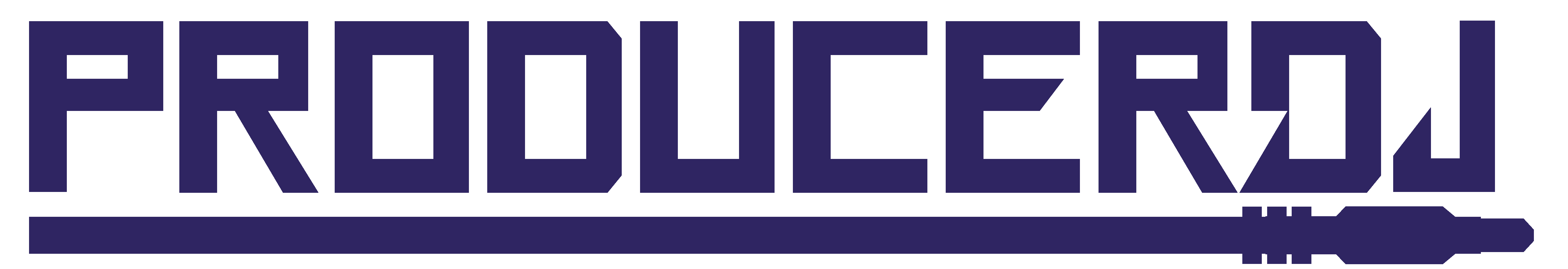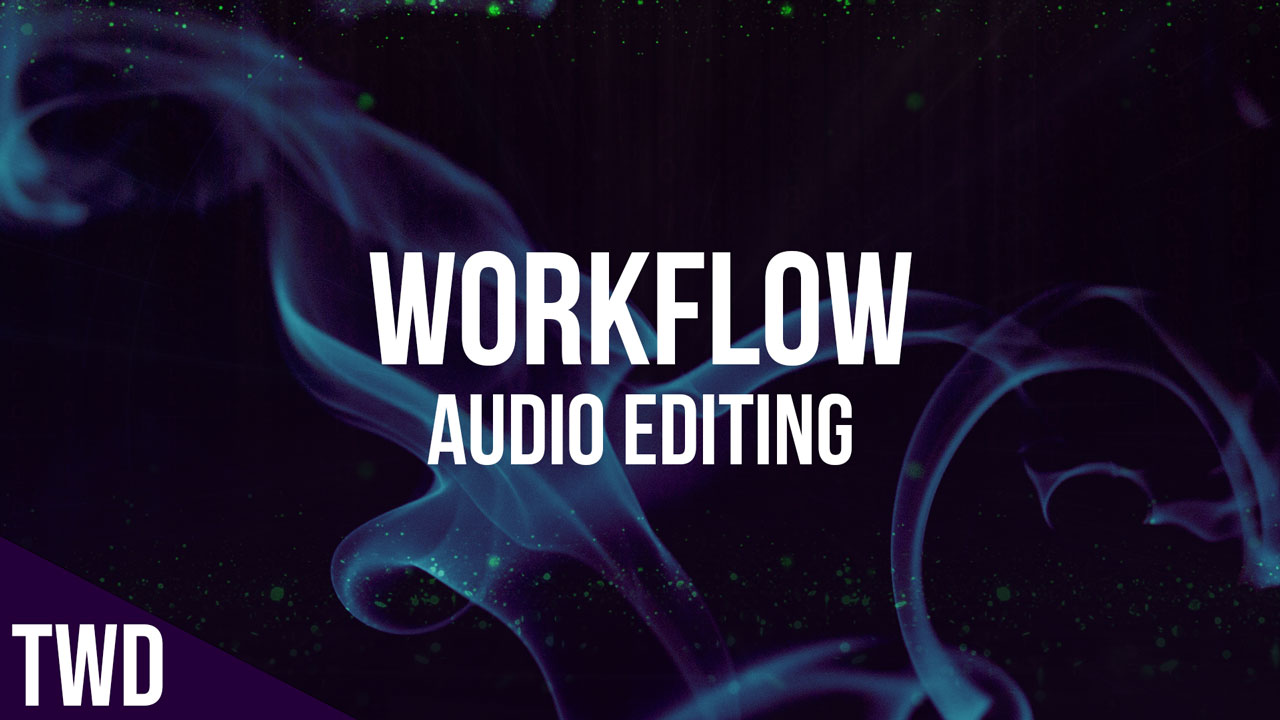Editing Audio Clips in Ableton – Starter Guide
EDM PRODUCTION
Learn basic warping functions and workflow of editing audio clips in Ableton with this Ableton Starter Guide.
Warping – Time stretching the audio to a specific bpm. There are a variety of warping modes like Repitch, Beats, Tones, Complex and Complex Pro.
Repitch Mode – High pitched when its fast, low pitch when its fast.
Beats Mode – Can be used to slice parts of an audio clip. For example you can use it to slice each of the transients. The percentage of the slice is like the length of the slice. You can actually use this to create gating in your music.
Tones Mode – Makes grains which are like little tiny samples.
Complex Mode – Kind of like a random combination of all the other modes.
Complex Pro Mode – Great for pitch shifting. Use Complex Pro Mode to easily pitch shift vocals.
Warping is a great way to make new sounds. Just record the audio clip with a bunch of warping effects on it. Then you can even warp the warped version! Warping in Ableton uses a lot of processing on your computer. You can turn off the warping of the simplers inside the drum racks to give your computer more processing power.
You can also make your own sounds and sample libraries with Music Mudpies and Iterative Resampling. Learning how to make your own sounds will help you create a unique sound as a music producer. A unique sound will help you Build an Awesome Fanbase.