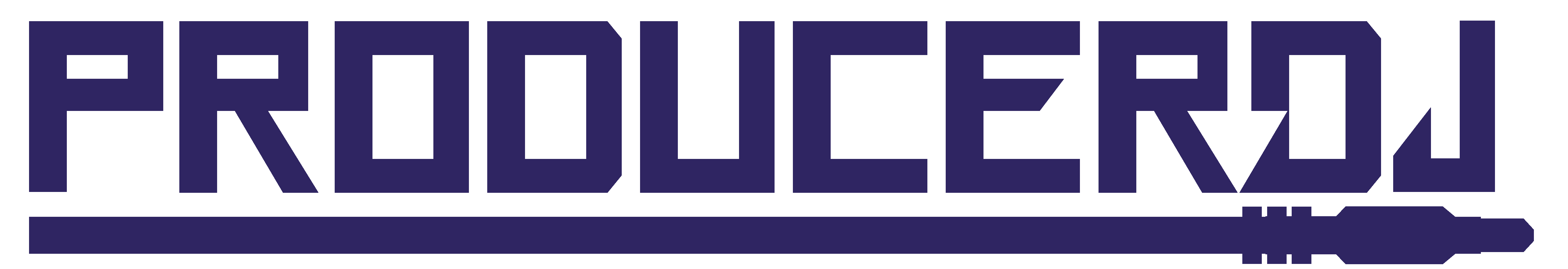How To Record Your Own Vocals in Reason with Loop Recording
The Summit EDM Livestream
Become a pro lyricist and start recording your own vocals in Reason and other DAWs. Using techniques like loop recording and vocal comping will take you from beginner to pro over night.
Write
Always write down lyrics. Use a notebook, a phone app, or a voice recording app to write down your lyrics and rhymes. Many lyricists get inspiration for new lyrics outside the studio. So being prepared to take notes of your lyrics is super important.
Microphone Etiquette
Use pop screens and studio foam. Pop screens reduce plosives, the extra pops of airs. Studio foam reduced reflections, the sounds bouncing off surfaces. A lot of producers cover their studio walls in foam. Trap Jesus covers his microphone with a Kaotica Eyeball instead of covering every wall with studio foam. Trap Jesus has just a little foam on his walls.
Place your microphone slightly above your mouth when recording. This will force you to have good posture when recording. Standing up tall and straight is super important for vocalists. Standing up tall opens up your chest and airways for better breathing.
Mic Check
Before recording do a mic check! Open your DAW and talk into your mic. Make sure you are bouncing into the yellows without going into the reds.
Vocal Comping
Vocal comping is where you record a lot of takes of the exact same vocal over and over. The go line by line and decide which take had the best performance and choose that to be part of the comped vocal.
Some DAWs, like Reason, has a comping function that allows loop recording. Loop recording automatically adds a pause between takes helps the vocalist stay in the zone. For recording your own lyrics, loop recording is a huge time saver. Try loop recording with a two bar rest.
After recording, comp each of the vocal lines between the breaths. Then mix and match the different comps from the recordings to make your best recording. The first few words from the first recording might sound great with the last few words from the second recording.
Vocal Effects
Spice up your vocals with cool effects. Check out more free vocal tutorials.