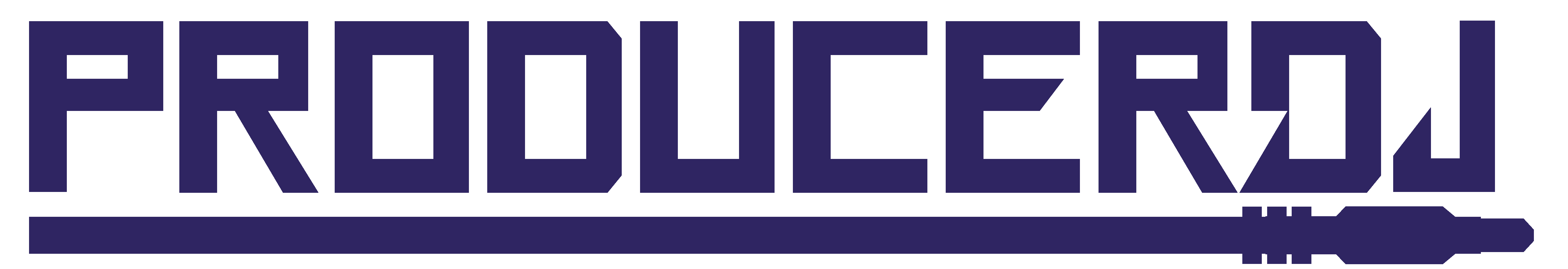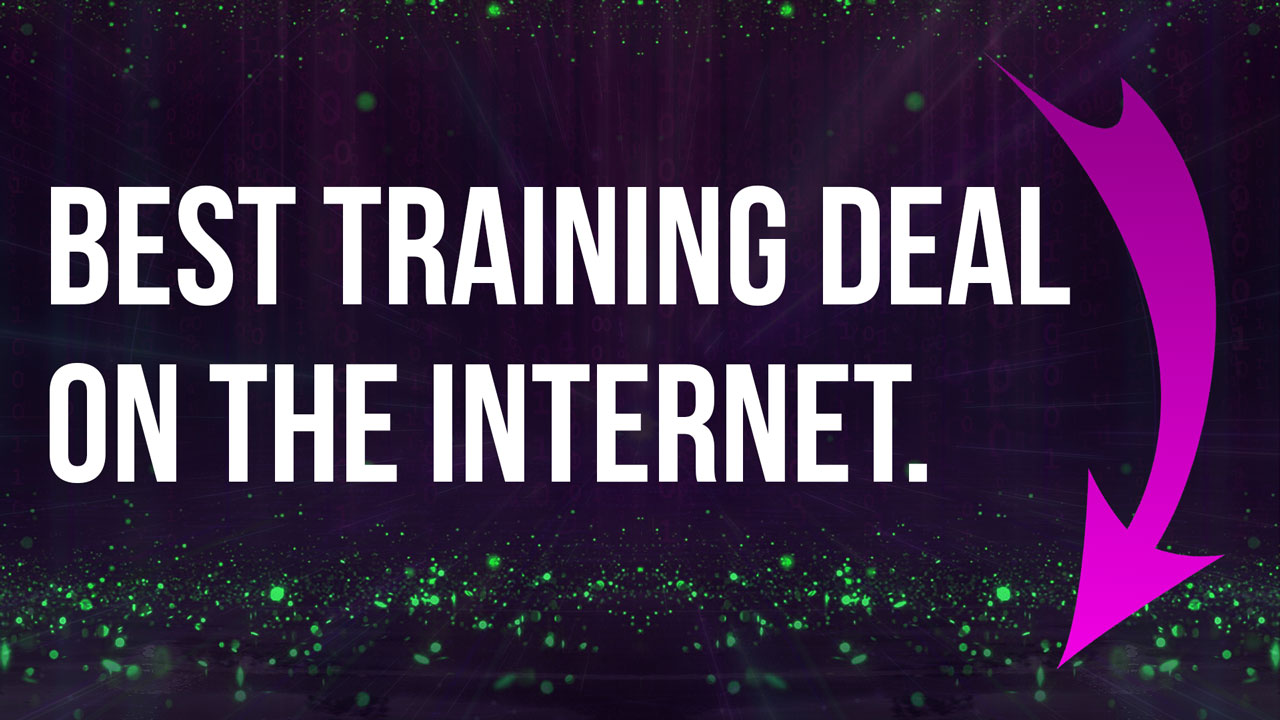How to Chop Drum Breaks – Ableton Simpler
EDM PRODUCTION
The following lesson provides a useful overview of drum breaks, techniques for chopping up drums breaks and making drum racks. Keep in mind that drum breaks are produced by real drummers, playing live on the drums. So over processing drum breaks can ruin the natural groove.
Warping
Use warping to tidy up the drum breaks a little. There might be a few punches on the drums that are off by a note. Remember to only adjust a small amount! You don’t want to loose the authenticity and looseness of the drum breaks.
Slice To New MIDI Rack
Right click on the drum break and select Slice To New MIDI Track. This is a powerful feature that chops the drums into a drum rack by transients. Unfortunately this feature does not work great for drum breakbeats because it is completely automated. Instead try using the Ableton Simpler.
Ableton Simpler
The Ableton simpler has a really nice editor. You can manually adjust the slice settings using the sensitivity, the slice by and the region attributes.
Midi Drum Patterns
Experimenting with different Midi Drum Patterns is a powerful way to produce different genres of dance music. Watch this Weekly Download to find insights on making different EDM Midi Drum Patterns for Techno, House, and Dubstep.