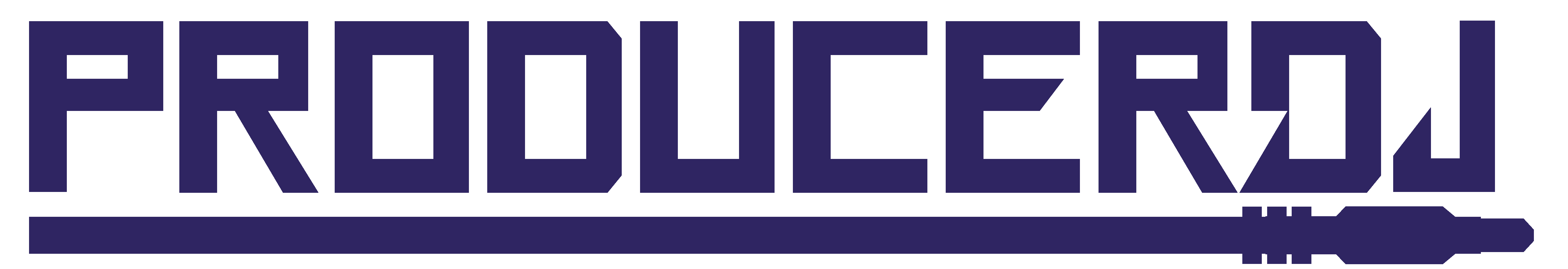Great Drum Layering in Ableton – EDM Tutorial
The Summit EDM Livestream
Let us extract, chop, and resample all things in our musical projects to make interesting drums and textures! Cheers to finding your sound and unique drum textures!
Prepare Your Library
Make a sample library or drum rack of your favorite drums before making a new edm mix. Many producers use the same sounds over and over to define a unique sound. The same kicks, claps, hats, symbols, reverse effects that are layered up to create elemental drum textures.
In Ableton start with the drum rack preset Selector Kit Clean. The preset comes with 128 different samples that can be manipulated with shapers, decay, attack, drum buss amount, drum buss drive, glue compression, etc. Add some of your favorite drum sounds to the rack. Learn how to make a custom, Super 128 Drum Rack if you want to be super unique.
Adding Textures
Record a sample of a drum loop in the DAW. Then throw on an EQ, cut the low end with a low shelf. Now start switching out, manipulating or layering the samples in the recorded drum loop with other sounds in the drum rack. Manipulate one sound at a time. The drums will start to become unique and filled with textures.
Then rerecord the new, textured drum loop. Now you have an awesome new drum loop made from a simple drum rack. You can reuse this technique over and over to create new drum loops using the same drum rack.
Adding Effects
Add more texture to the drum loop with effects. Add the saturator, glue compressor, EQ and use some clipping to clean up the same. Make the vibrant sound pop. Too many effects can make the drums sound over compressed, which make the drums harder to master. So use the glue compressor to add expansion.
Save Over Compressed Drums
Use the glue compressor. Set the attack to 30, the release to 0.6, ratio to 10 and turn the threshold down to like halfway. The rerecord the drum loop. The drum loops dynamic shape will change from being over compressed to a smaller wave that shows more transients.
Layering drums in Ableton and other DAWs is a sure-fire way to make the drums more powerful and impactful. Dive deeper into learning about layering drums and controlling the frequency and time of effects by watching How To Layer Drums.