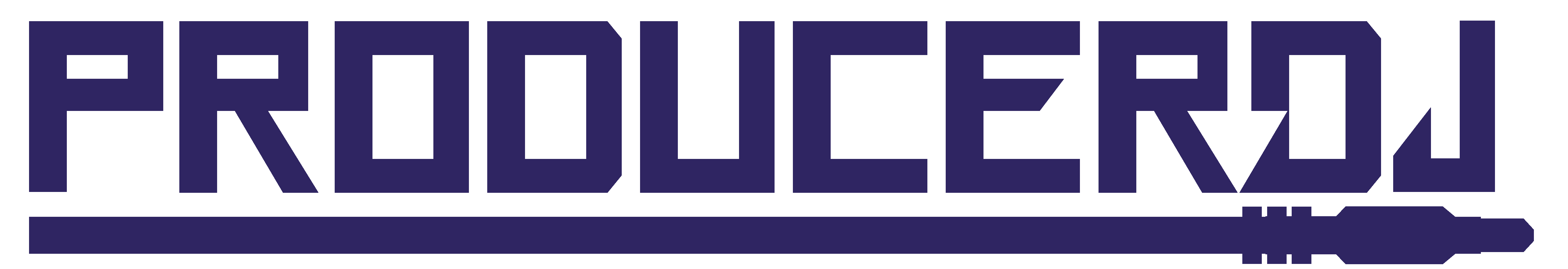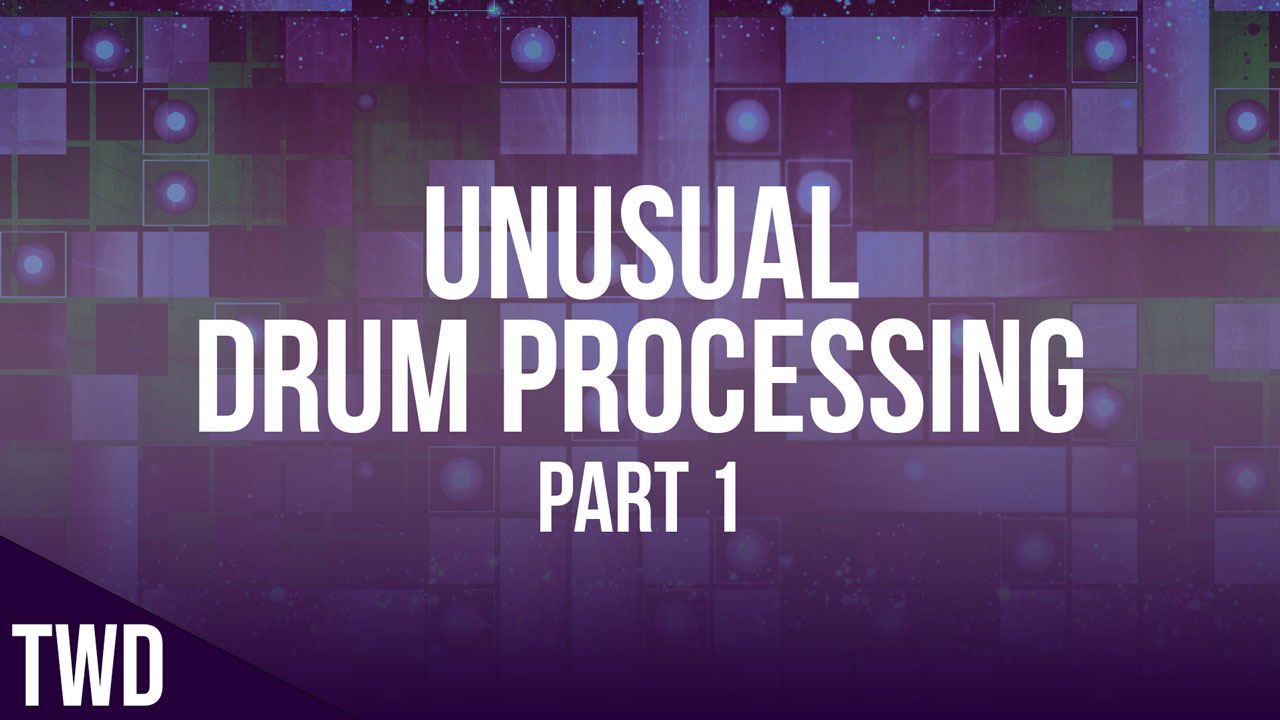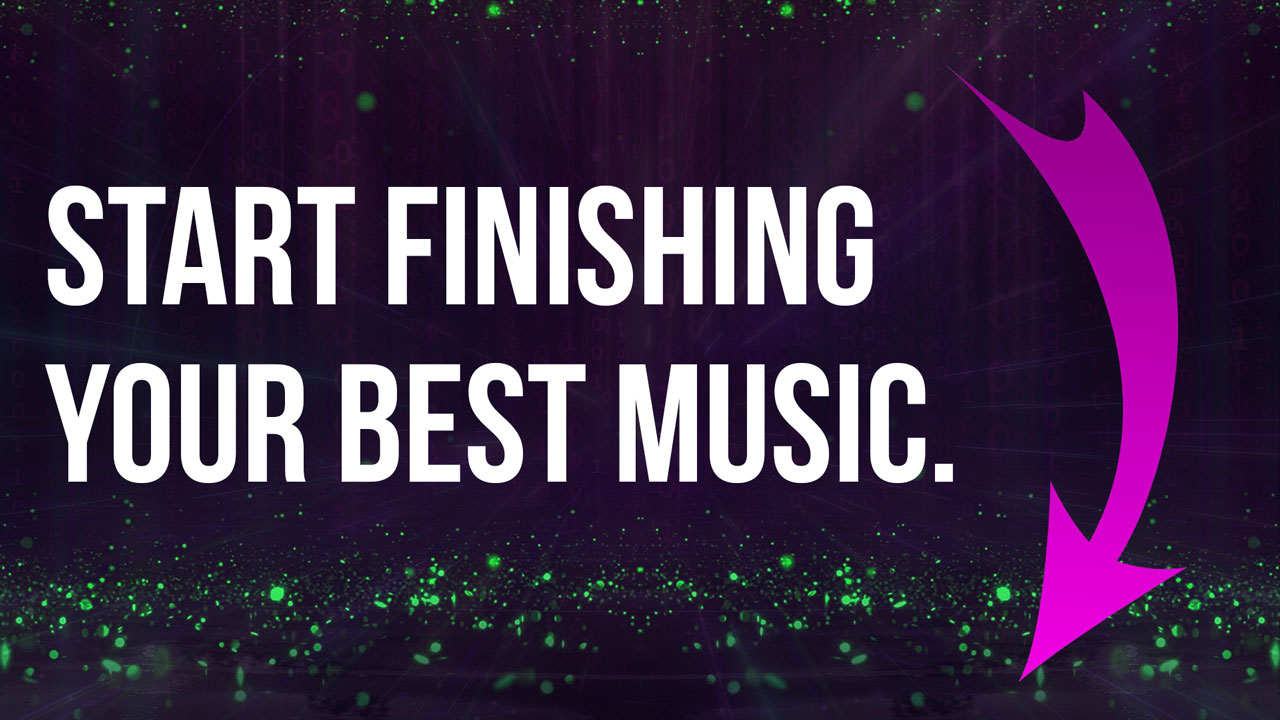Drum Sound Design – Isolate, Frequency, Control & Time
EDM PRODUCTION
Your drums are the focus, power, punch, and texture of every mix. If your drums don’t bang, your song won’t either. Here are drum sound design secrets for isolation, frequency, control, and time in Ableton.
Reverb
Adding reverb to a short snare adds space and makes the highs more powerful. But it also takes away some of the punch that makes the drums feel powerful. The reverb can get in the way of the transient and the tail gets too long and the drums start to sound splashy. You can combat the tails by reducing ambiance.
Reduce Ambience
In the Multiband Dynamics folder in the Ableton effects there is a Reduce Ambience effects. This effect can push help reduce the long tails, push the tails down. This makes the drums sound more crunchy. Crunchy may sound punchy, but this type of crunchy is too robotic and not flowy.
Adding OTT over the Reduce Ambience creates a more smoothed crunch. Drums with a smooth crunch are great for a consistent, less vibrant punch. The drums can punch with even more power when there is a groove, movement and time based flow added.
Time Based Control
Instead of using the Reduce Ambience to bring down the snare tails and combat transients caused by the reverb, you can use a time based control. Start out by making the reverb a group and adding it to a rack. The rack should have a dry chain (no reverb) and the reverb chain. Now you can control both chains independently.
To bring down the snare tail try adding a Gate to the reverb chain. Now when you adjust the parameters of the reverb chain, the timing of the Reverb Gate will also change. Super Cool and Important!
Now dig deeper into the Reverb Gate, there is a sidechain. You can control this sidechain by adding a muted trigger noise to the snare. I like to use a white noise sample with a muted output.
Add the Note Length Midi Effect. Set it to sync mode and add a note length like 1/8th with no release and velocity. This will create a burst of white noise that is 1/8th note long.
Go back the to the Reverb Gate and turn on the sidechain. Set the input and choose the muted trigger noise with post effects. Now the muted trigger noise will open the reverb gate for a 1/8th note.
Then add a compressor to the reverb and use the attack and release on the reverb gate to sharply turn off the transients. The drums will really start to punch. Now you have a time based control. You can also make the time based control target an isolated sound.
Glitch Rack
At the end of this video I show you a Glitch rack that comes with The Weekly Download that uses time base controls. Watch the video. The Glitch Rack is cool!
*Watch Unusual Drum Processing Part 2. Learn more about drum sound design, adding more effects and overlaying samples.