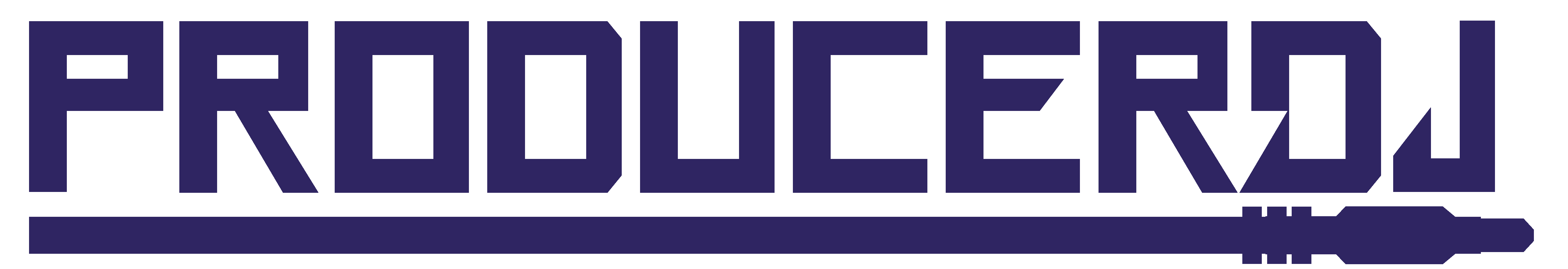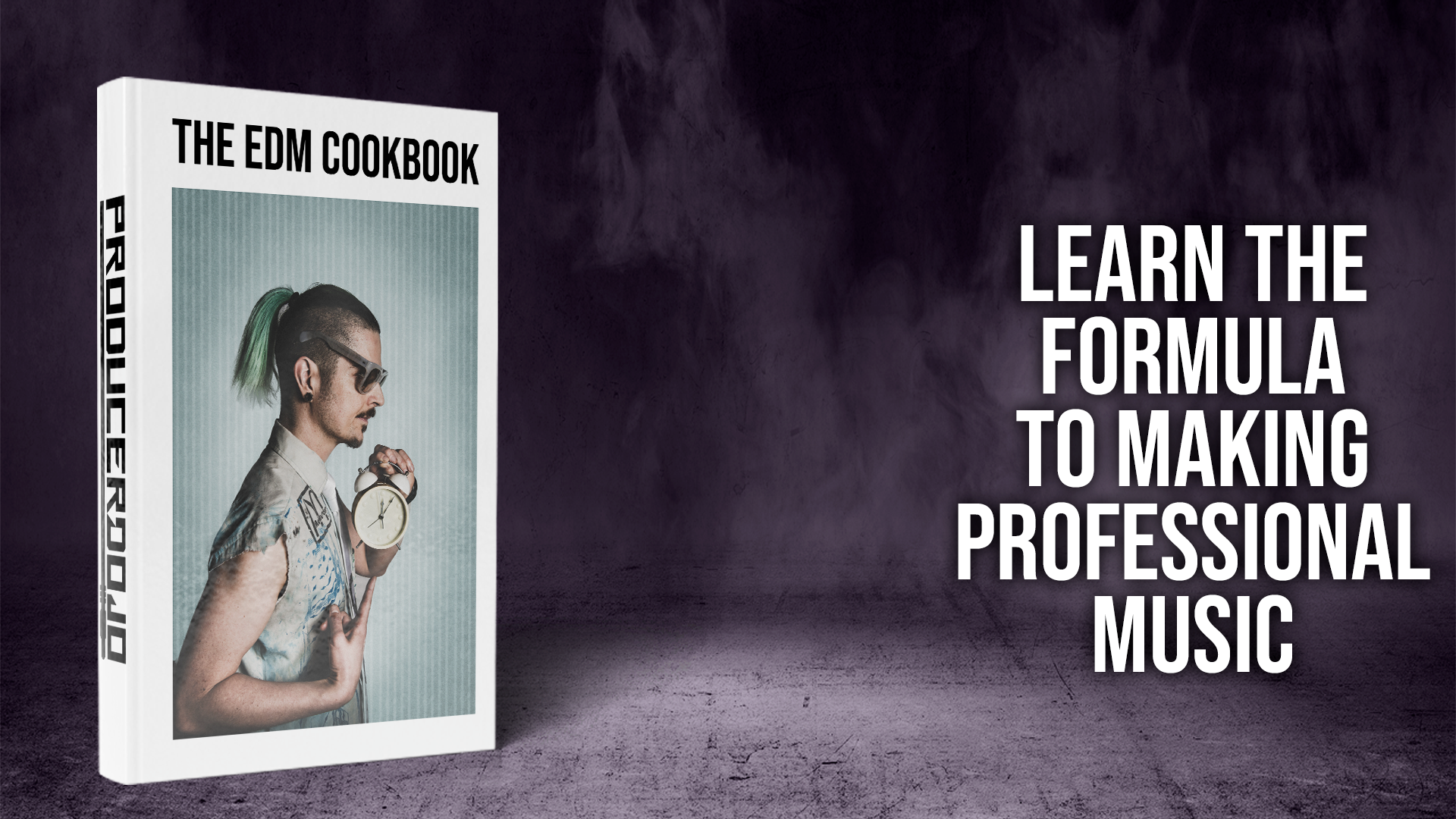Basic Vocal Recording Methods | Ill.Gates Recipe
Vocal Recording Techniques | Vocal Recording Tips and Tricks
Any experienced documentarian knows to “shoot to edit” when capturing footage. An unstructured approach to recording makes the final assembly process much more difficult than necessary. The same can be said for recording vocals.
There is a time to jam, but when you’re on the clock and it’s costing you money you need to stick to recording takes you KNOW are going to get the song done.
This is what I do:
VERSES
MAIN CHANNEL
Get one clean main channel. This might mean recording a long take or it might mean punching the lines in one by one. I’ve seen it work both ways. It depends on your vocalist’s preference.
This main verse channel is typically center pan, maybe with a bit of spread but usually right down the middle. It should be loud, clear, and dominate all the other vocal takes in the verse.
DOUBLES
I like to get two or three recordings of “doubles” which is where the vocalist only performs the most important words of the verse.
Ideally I would have an even number of these channels and the double takes would match left and right. They won’t be the same exact take, but they should match the TIMING of the main verse channel closely and they should match cadence with each other, if not the main verse channel as well.
I pan these off center and usually do not apply stereo spread. The fact that there are two (or four or six) matching takes offset from each other provides a natural stereo effect that is better than any spread plug-in.
These doubles are usually quieter than the main verse take and set further back in the mix. Maybe less highs, less dry effects like compression, saturation etc. and more wet effects like reverb.
AD-LIBS
Ad-libs are when a rapper acts as their own hype man (or hype woman), improvising chants, shouts, grunts, whistles, etc.
You can get a lot more creative and fun with these recordings. Let loose when you’re doing the ad-lib takes, maybe have some of the homeys at the studio hop in and say dumb shit. It’s a great stress release in between more serious recording tasks.
Sometimes I’ll do offset pans with these, sometimes they’re centered… I typically avoid hard pans (100% left or right) because it can be distracting and upset the balance of the vocal mix. Do whatever you want tho. Ad-libs are a great chance to break the rules and show your personality.
CHORUS
The word chorus comes from Greek Theater (I believe) where you’d have a group of actors in masks all say lines together with matching timing and cadence. When you are recording the chorus of a song it can add a lot of hype, energy and WIDTH to the stereo mix if you layer up tons of precisely matching takes from your vocalist.
The mistake to avoid here is only nailing the main hook once. I had to learn this the hard way. Here’s what you do instead:
When your vocalist finally nails ANYTHING it’s your job to get really excited, tell them how amazing they are, hype them up, and then get them to NAIL the exact same line in the exact same way AGAIN AND AGAIN AND AGAIN.
This is because you want a ton of matching takes to layer up and make the chorus sound amazing. This is especially effective for songs where you want people to sing along and the larger number of layers makes this section more forgiving of inaccurate pitches as the ear just kind of averages out all the wonky tuning. One drunk person sounds awful but a room for of drunks singing together can sound amazing.
When I am recording my choruses I use a technique called “The Five Finger Pan”.
Spread your fingers as wide as they can go and imaging that each finger represents the gain and pan of one vocal channel. You want the loudest and most dominant take on the middle finger because fuck you! This is the chorus! Deal with it!
HALF PANS
Then you find two matching takes and pan them half left and half right. These are the pointer and ring finger takes. You want these to be pretty much identical to each other only different recordings. The half pan ones are set back a BIT (less highs, less upfront/dry effects, etc) but not as far back in the mix as the hard pan takes.
HARD PANS
The pinky and the thumb are your hard pan takes and then are going to be substantially quieter than the main three. You want these ones to add width and body without drawing attention away from the main center take. It is therefore VERY important that the delivery of these takes is identical. If you have odd takes out use them for the half pans and not the hard pans. The hard pan position is less forgiving.
I often get a bit wetter here, more reverb and chorus effects can be nice. Lately I like to have each hard pan appear as dry in one ear and 100% wet reverb in the opposite ear. It can help balance things out and just generally sounds cool to have your left/right split 100% dry vs 100% wet.
You can try this technique with drums and instruments too just make sure you balance things out with another matching sound on the other side.
If you learned anything useful please consider checking out my renegade music coaching community and record label over at https://ProducerDojo.com.
I also have a whole book of music production recipes and training exercises available at https://TheEDMCookbook.com
Lots of love
Get all of my albums, a slew of singles, remixes, and DJ mixes for FREE! – www.illgates.com
Join the Weekly Download to Learn EDM Sound Design

The Producer Dojo Weekly Download is your one-stop-shop for everything you need to close the gap between your music and the music you’re inspired to create.
After 220 installments, the Weekly Download is the deepest and most diverse collection of music production tutorials and dj tools on the Internet at any price.
Enjoy access to the full archive of weekly downloads (over 220 weeks and counting), including LIVE workshops and a growing archive of VIP tools, sound packs, templates, samples & presets for modern producers.
Producer DJ is a DJ founded music network that focuses on providing curated music tools to advance important initiatives. By combining the skill sets, knowledge and experience of diverse DJ’s and music producers, Producer DJ is proactively creating a virtual coworking space of shared music resources for creators of all levels.
Sound packs, midi templates, drum racks, presets, project files, stems and videos are available on ProducerDJ.com. We care about connecting sound creators and we hope you discover adequate, reliable and an efficient supply of music tools.